
Your Bendigo Laundromat

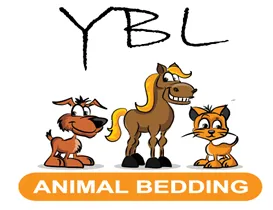
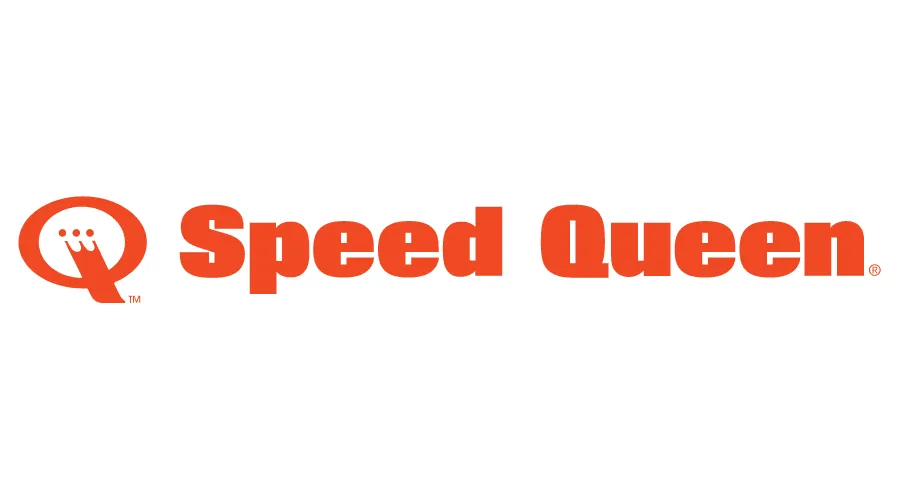
Pay with your smart phone, monitor machine availability, and get notified when your cycle is complete.
Step 1: Download the FREE Speed Queen APP (see above) from the Apple App Store or Google Play Store. Set-up your account, and add the location ID YBLWDF
Step 2: Choose your Store Location from
Your Bendigo Laundromat - Eaglehawk
Your Bendigo Laundromat - Flora Hill
Your Bendigo Laundromat - Huntly
Your Bendigo Laundromat - Ironbark
Your Bendigo Laundromat - Strathfieldsaye
Step 3: Load Money
Load value to your account with a debit or credit card
Step 4: Get Washing
Fill the machine and select your cycle.
Add detergent and close the door.
In the app, Select machine # from the list.
Tap pay on the app
wait for the display screen on washing machine to ask you to press green start button
When ready to Dry
Fill the machine and select your cycle.
Close door.
In the app, Select machine # from the list.
Tap pay on the app
wait for the display screen on dryer to ask you to press green start button